Import MSG files into Outlook¶
Use this window in order to bulk-import MSG files back into Outlook. It also supports importing entire folder hierarchies (folder with subfolders), preserving folder structure.
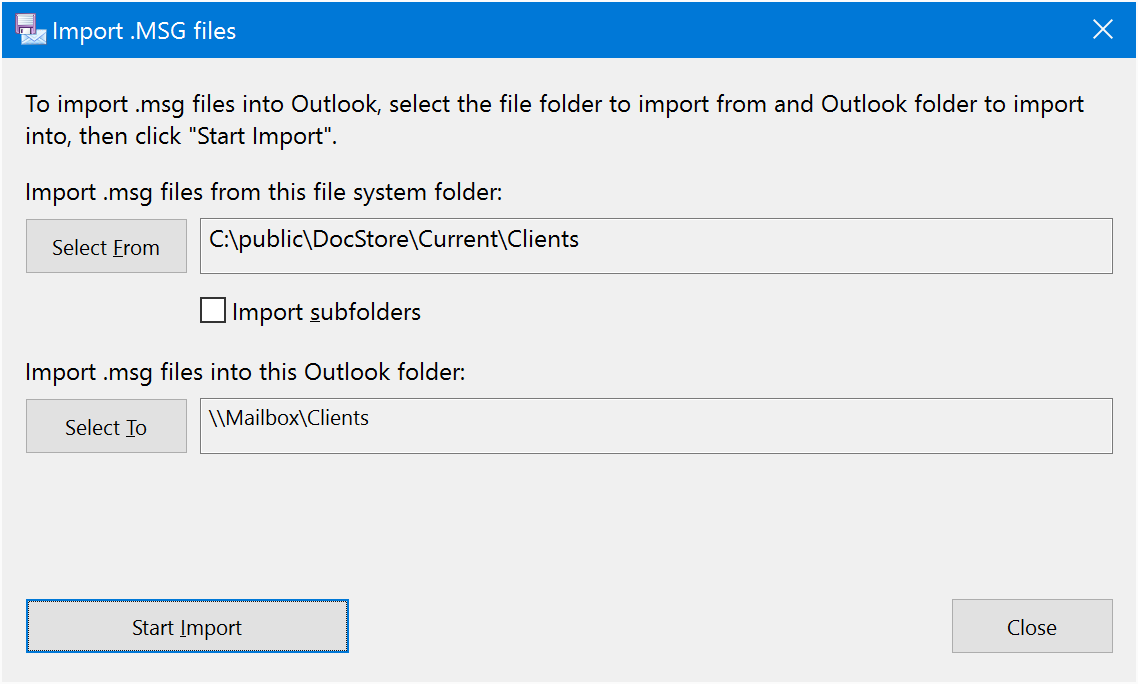
-
Select From¶ Select a file folder from which to import MSG files.
-
Import Subfolders¶ Enable if you would like to import from subfolders as well. The import process will maintain the folder structure.
-
Select To¶ Select Outlook folders into which to import MSG files.
-
Start Import¶ Click to start the import process.