How to fetch Tweets only from some senders or about a certain topic
If you do not want TwInbox to fetch tweets from everyone you follow, here is a quick tip on how to fetch only tweets from a specified set of senders or tweets that match a certain criteria.
Step 1 - Tell TwInbox to not fetch all tweets
Disable fetching "Friend timeline" on the "Preferences" tab of the Account Options window.
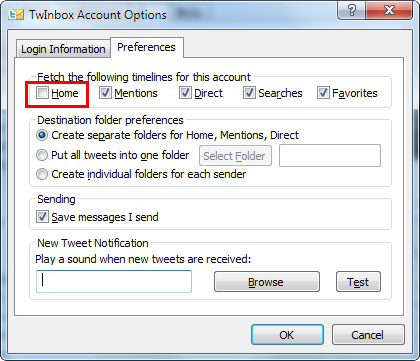
Step 2 - Specify which tweets you would like to be fetched
Click on "TwInbox -> Group/Search/Track" and createa a new search with the names of senders you would like to follow.
For example, to download tweets from TechHit and Twitter, define the following search: "from:TechHit OR from:twitter".
Click "Select Folder" and pick the folder where you would like TwInbox to store these tweets.
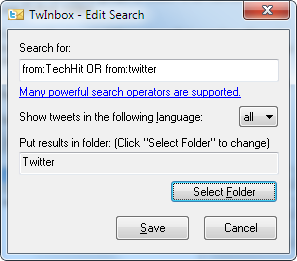
Step 3 - Define additional groups
You can repeat step 2 as many times as you need and define multiple groups of tweets going into multiple Outlook folders. Try it, you'll see how powerful it is.
In addition to filtering by sender, you can specify other types of matches. From example, use the following search string
to only fetch tweets from TechHit about TwInbox: "from:TechHit TwInbox" (without the quotes).
To fetch tweets about TwInbox from everyone except TechHit, use: "-from:TechHit TwInbox".
(Note the minus sign in front of "from").
You can define all kinds of matches, see Twitter advanced search operators.