Train SimplyFile Window¶
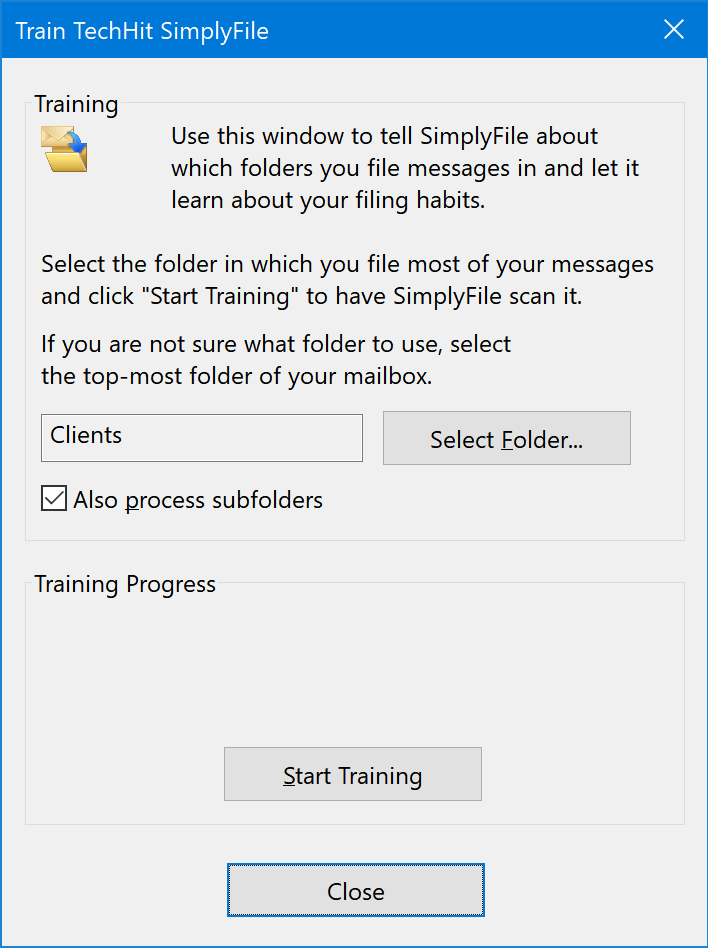
When to Train¶
Run Train SimplyFile to teach SimplyFile about your folder structure into which you file messages. Use this command when:
- You have just installed SimplyFile on a computer - train on all your filing folders.
- You would like SimplyFile to pay special attention to a set of folders - train specifically on these folders.
Tip
Do not train on folder into which you never file messages, such as your Archive folders.
How to Train¶
Training process is very simple and only takes a few minutes:
- Click Train SimplyFile to open this window.
- Click Select Folder to select the folder on which you would like to train.
- Optionally enable Also Process Subfolders.
- Click Start Training.
That is it! In a few minutes, SimplyFile will be ready to provide you with accurate filing suggestions!
See also
If you feel like you need extra control over suggestions, see Optimizing SimplyFile for Accuracy;