Options Window¶
Use the Options Window to configure QuickJump. You can access this window under the Tools menu in the Main QuickJump Window.
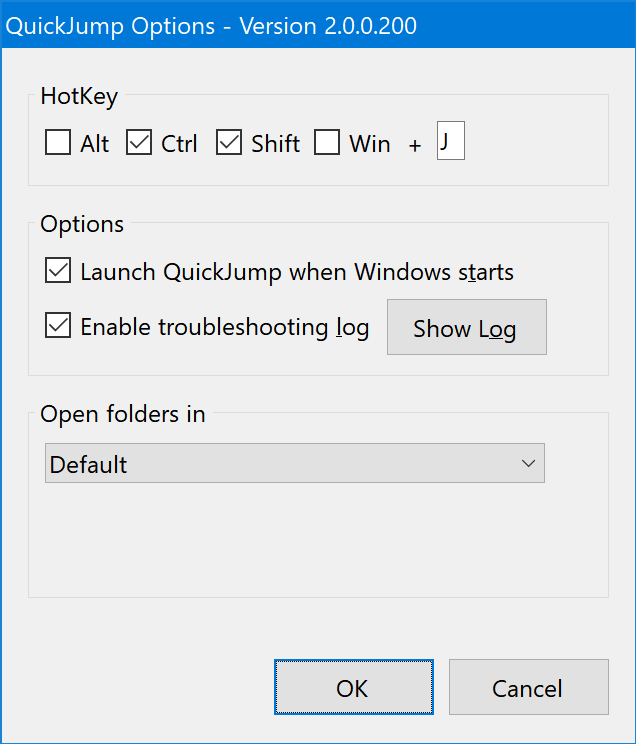
-
HotKey¶ Configure the hot key combination to invoke QuickJump.
-
Startup¶ Configure whether QuickJump should start automatically when you login to Windows.
-
Open Folders In¶ By default, when QuickJump opens a folder (as opposed to sending it to a Save As or File Open window), it uses Windows File Explorer. Here you can configure a different application.
Select “Custom” in the drop down and type a path and switches to the Windows Explorer replacement you are using. Use “%QJ_FLD_PATH%” as the folder path placeholder.
"C:\Program Files\My Fancy Explorer\fancy_explorer.exe" /A "%QJ_FLD_PATH%" /B /CImportant
Be sure to enclose both executable path and %QJ_FLD_PATH% in double quotes.