“Reply with Attachments” and “Reply All with Attachments”¶
When you forward a message, Outlook includes all attachments from the original email in the forwarded message. When you Reply or Reply All, it does not.
If you wanted to reply and include attachments, you had to resolve to akward workarounds. Either hit “reply” and copy the attachments, or hit “forward” and re-type the recipients.
SimplyFile fixes that.
It provides two options:
- Reply with attachments - reply to a message and include the attachments form the original email.
- Reply All with attachments - “reply all” to a message, include attachments.
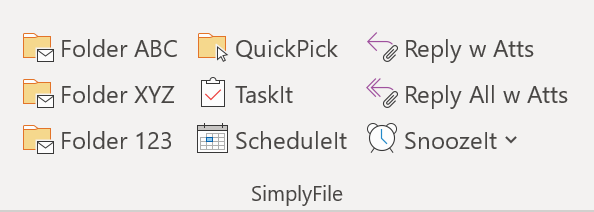
How to Reply or ReplyAll with attachments¶
- Open a message, to which you would like to reply, in a separate reading window.
- Click one the corresponding button on the Outlook ribbon in the SimplyFile section.
This feature requires SimplyFile version 5.2.0.5200 or newer.