Message Encryption Settings Window¶
Configure settings related to message encryption
Tip
If you would like to check whether individual email attachments are encrypted, use the attachment settings window.
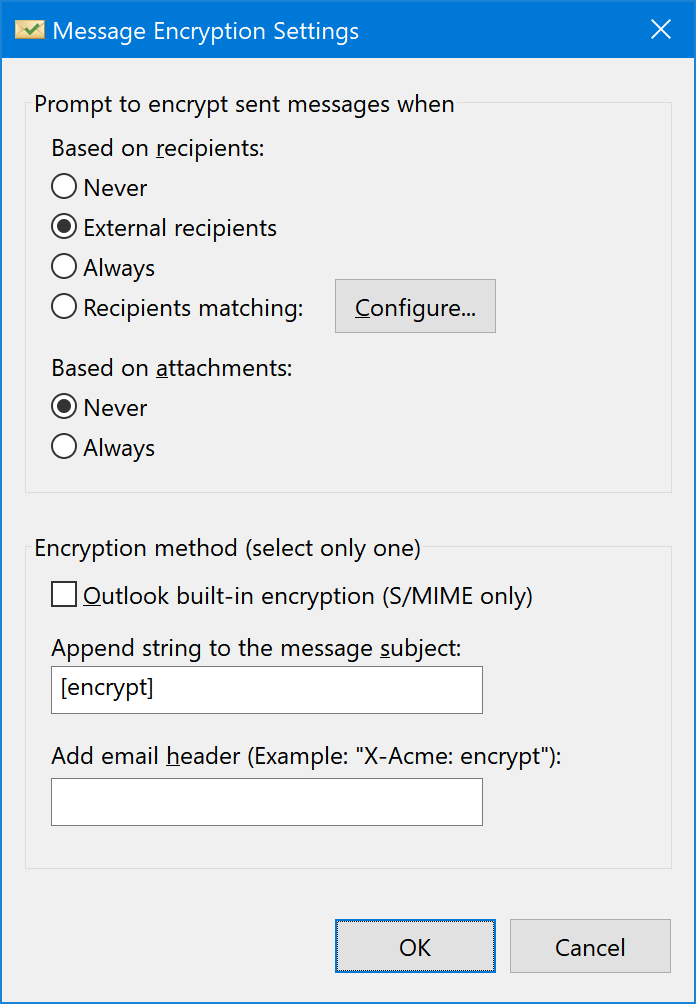
-
Prompt To Encrypted Based On Recipients¶ - Never - do not prompt.
- External Recipients - for all external recipients.
- Always - for all recipients.
- Recipients matching - only for the recipients configured here.
-
Prompt To Encrypted Based On Attachments¶ - Never - do not prompt.
- Always - for all messages with attachments.
-
Encryption Method¶ - Outlook built-in encryption - use Outlook native encryption functionality. (Only S/MIME is supported).
- Append a string to the message subject - enter the string to add to the email subject. (Consult your encryption product documentation for the value to include here).
- Add email header - add an SMTP header to the message. (Consult your encryption product documentation for the value to include here).