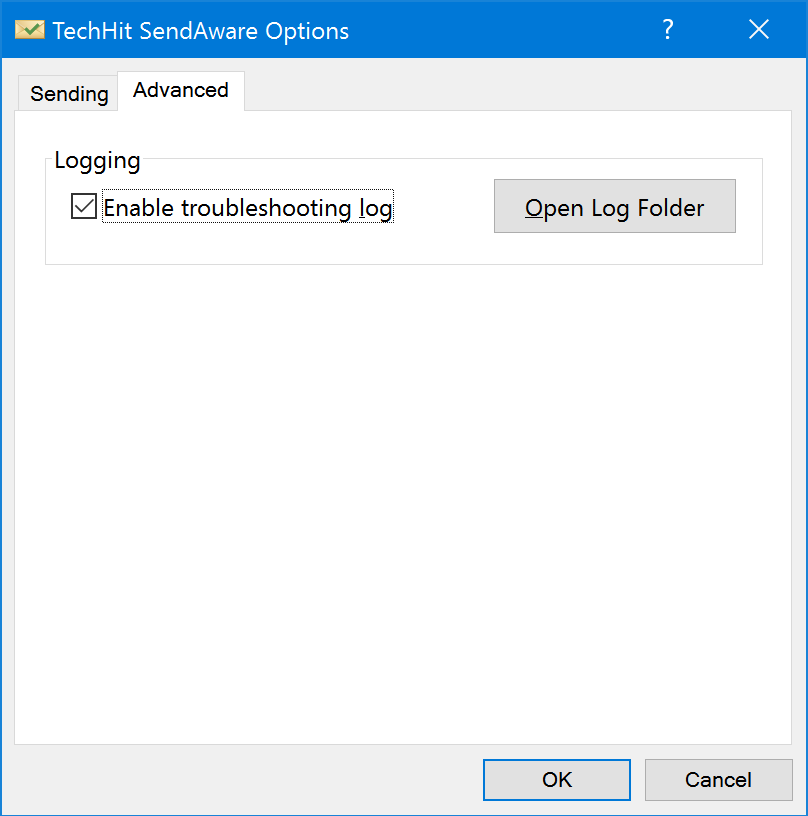Options Window¶
Here you can configure settings which affect how some of the SendAware commands work. To open the Options window, click Options button on TechHit tab of the main Outlook window Ribbon.
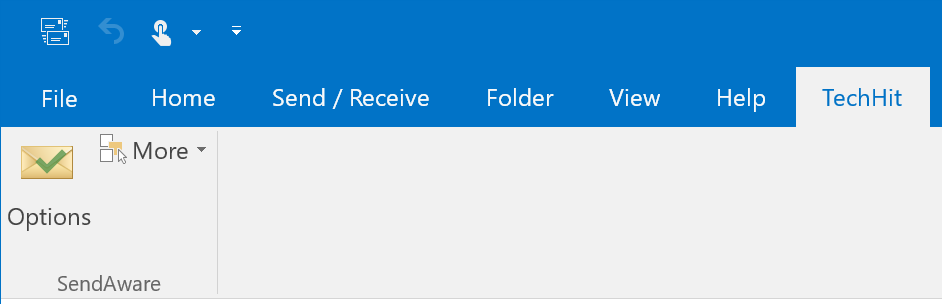
Sending Tab¶
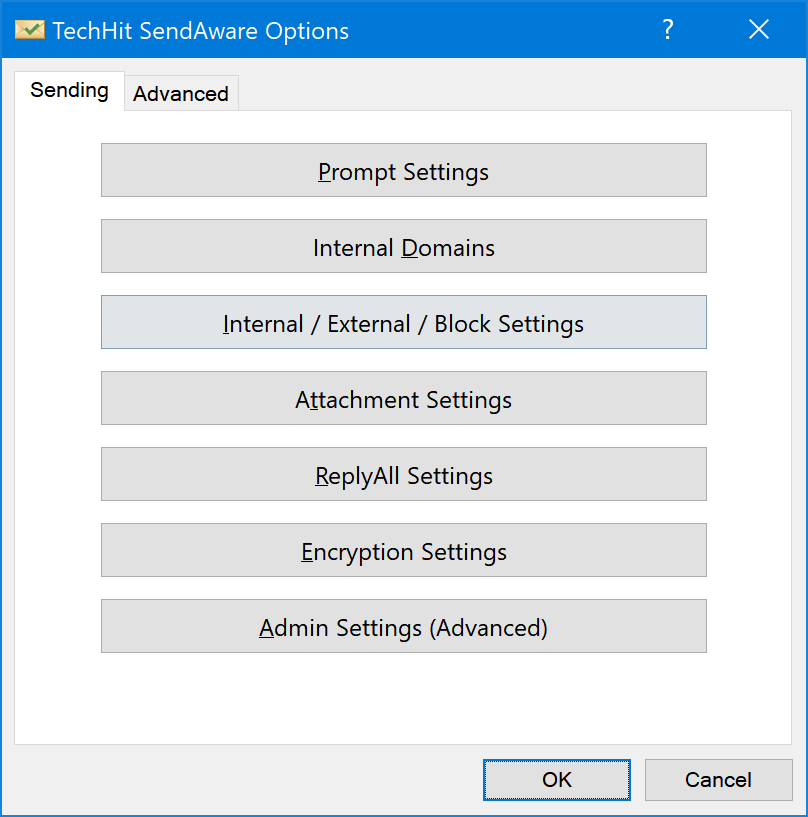
-
Prompt Settings¶ Open the Prompt Settings window.
-
Internal Domains¶ Open the Internal Domain List window.
-
Internal / External Settings¶ Open the Advanced Internal / External Settings window.
-
Attachments Settings¶ Open the Attachments Settings window.
-
ReplyAll Settings¶ Open the ReplyAll Settings window.
-
Encryption Settings¶ Open the Encryption Settings window.
-
Configure Admin Settings¶ Open the Admin Settings window.