Linked File Info Window¶
When you double-click on an EZDetach attachment link, you will see this window.
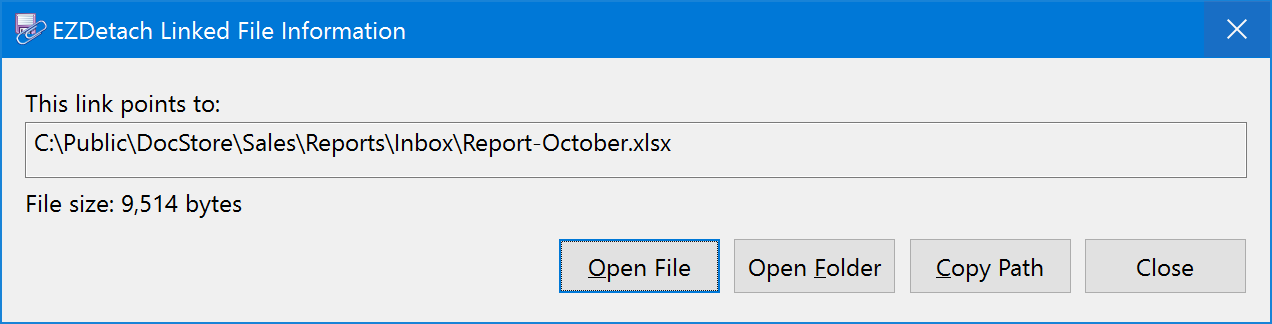
It displays the location of the file and supports the following commands.
-
Open File¶ Open the linked file.
-
Open Folder¶ Click this button to File Explorer window in the folder which contains the file.
-
Copy Path¶ Copy file path to the Clipboard.