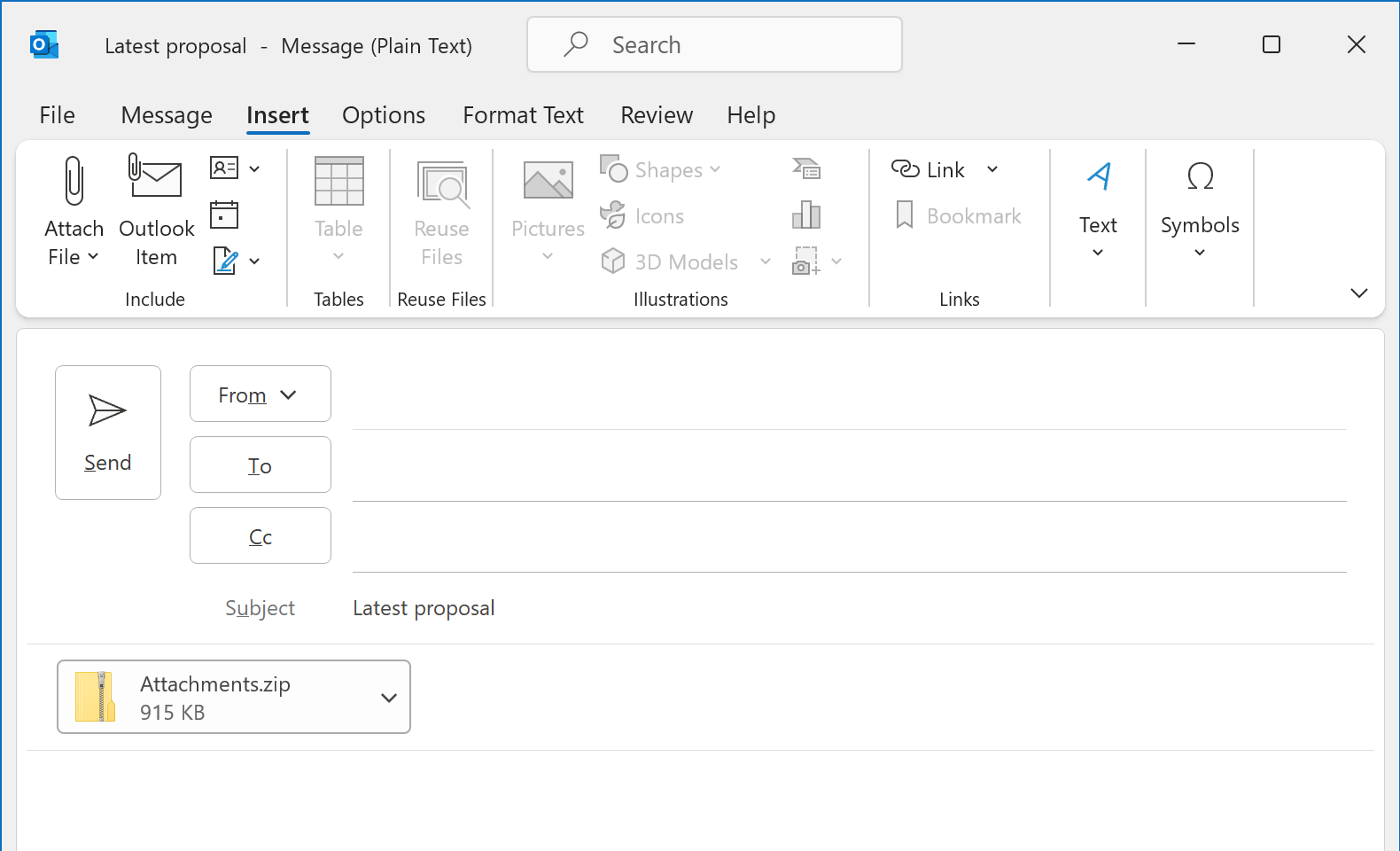Zip Outlook Attachments before sending¶
You can use EZDetach to zip attachments before sending an email.
This is done using the Zip Attachments Window. To open this window, click Zip in the Outlook’s Compose New Email window (Message tab). (You must open the message in a separate window - the button is not available in the inline reply pane).
Let’s say you are composing an email with a number of attachments. You would like to ZIP the attachments before sending them.
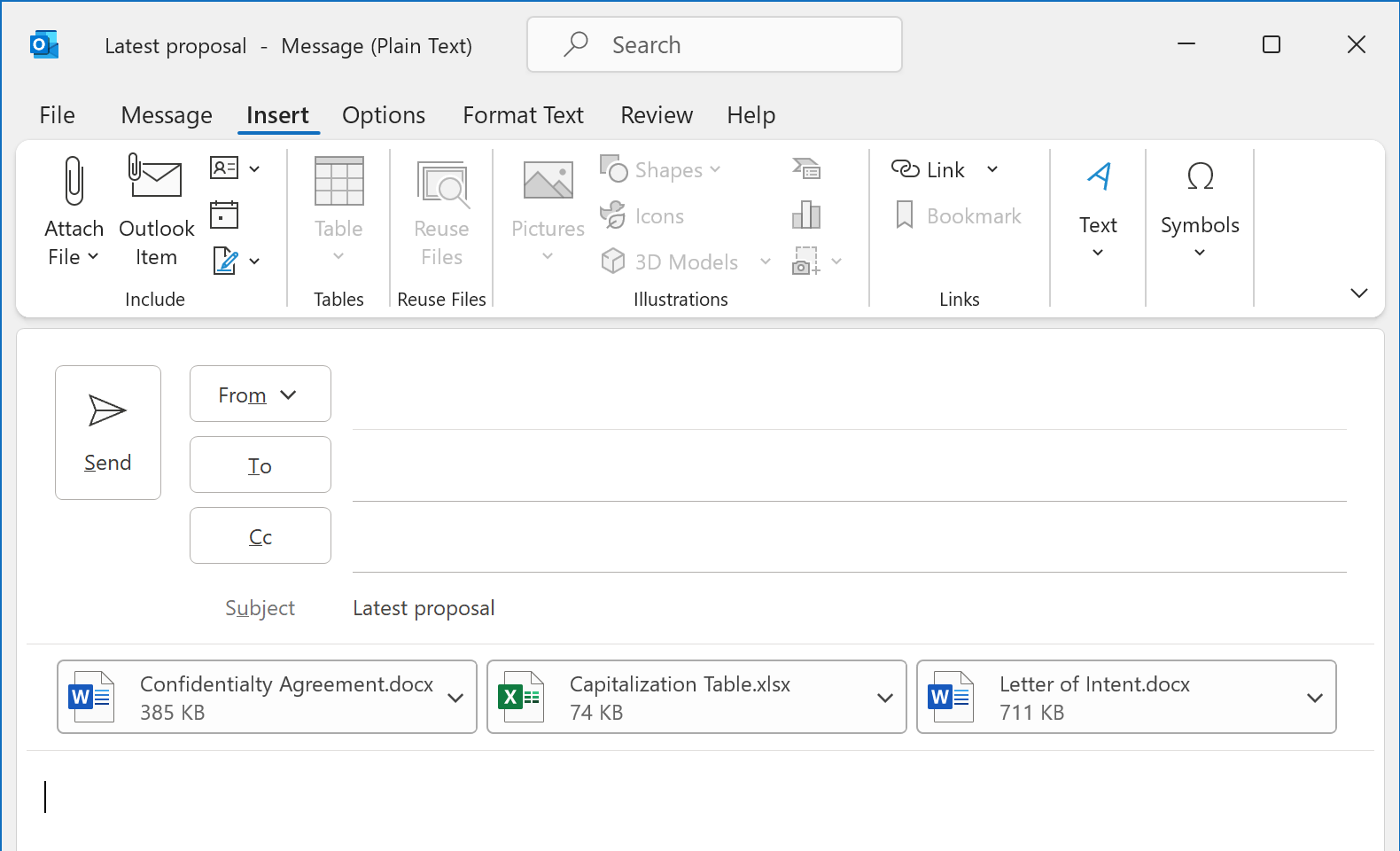
Click “Zip” on the Message tab.
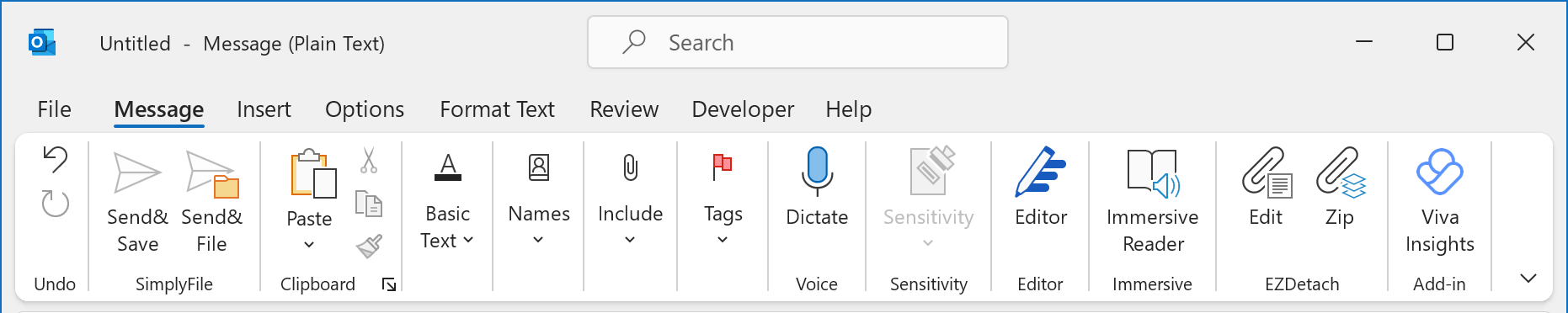
You will see the “Zip Attachments” window:
- To zip an attachment, check the checkbox next to it.
- You can configure the name of the Zip file using the field at the bottom of this window.
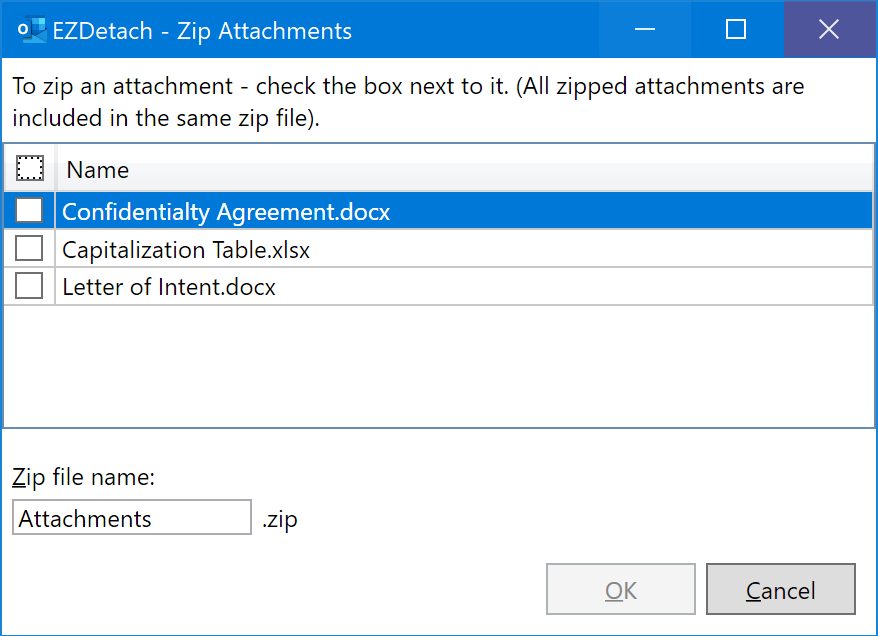
Click “OK” to update the message. You will see the attachments, which you have selected to be zipped, included in the zip file and removed from the email.